What is a Virtual Mailbox and How Does it Work?

Key takeaways
- A virtual mailbox digitizes your physical mail, letting you view and manage it securely online.
- It’s ideal for remote or growing businesses that need a consistent address and organized mail management.
- Costs range from about $10 to over $100 per month, depending on features and mail volume.
- Unlike PO boxes or registered agents, virtual mailboxes handle everyday mail, not just legal or pickup services.
- Platforms like Postal make it easy to go paperless, combining AI tools, security, and convenience—all free for six months.
Running a business remotely can be efficient until physical mail gets in the way. Paper statements, government notices, and bank documents are still important, even for digital-first companies. That’s where virtual mail management comes in, which raises the question: what is a virtual mailbox and how does it work? It’s essentially your physical mail, digitized. You can organize, search, and act on every document online, without ever checking a mailbox in person.
Let’s break down how it works, why it matters, and what to look for in a great one.
What is a virtual mailbox?
A virtual mailbox is a digital service that receives and manages your physical mail on your behalf. Instead of mail piling up at home or in the office, it’s sent to a secure address where it’s scanned and uploaded online. You can then view, search, and manage it from any device similar to checking email, but for your real-world mail.
Is a virtual mailbox the same as a virtual PO box?
Not quite. A virtual PO box is typically tied to a single post office and offers limited access. It’s usually just mail pickup or basic forwarding. A virtual mailbox, on the other hand, gives you a real street address and a digital dashboard where you can view, organize, and act on your mail. It’s built for businesses that need more than just a place to receive letters.
Explore better alternatives to PO boxes for your business to find a more reliable solution.
What is a virtual mailbox used for?
A virtual mailbox gives businesses and individuals a smarter way to handle physical mail without being tied to one location. It’s especially useful for companies that operate remotely or move often but still need a consistent business address. Common uses include:
- Receiving official business mail and government notices.
- Managing bank statements, invoices, and tax documents online.
- Maintaining a professional address for registration and client communication.
- Forwarding important mail to team members or other offices.
- Keeping digital records of physical correspondence for compliance or accounting.
How does a virtual mailbox work?
A virtual mailbox works by routing your mail to a secure physical address where it’s received, scanned, and uploaded to your account. From there, you can view everything online. No need for trips to the mailbox or post office.
For businesses, the real value comes from what happens after the scan. With Postal’s AI Mailroom, your mail becomes more than just digital copies and turns into actionable data. Here’s how it works in practice.
- Search: Find any document instantly, no matter how far back it goes.
- Mail summaries: Get quick overviews of each piece of mail without reading every line.
- Deadlines flagged: Spot time-sensitive compliance or legal notices before they slip through.
- Automatic routing: Send mail to the right person or team within your organization.
- Security: Keep sensitive business information protected through encrypted uploads and access controls.
- Junk mail filter: Let Postal identify and separate irrelevant mail so your inbox stays clean.
Each step is designed to simplify what used to be one of the most manual parts of running a business, which is managing physical mail.
Benefits of a virtual mailbox
A virtual mailbox doesn’t just make mail digital, it makes running a business simpler, safer, and more consistent. For many founders, it’s the difference between chasing paperwork and actually staying ahead of it. Key benefits include:
- Professional presence: Use a verified business address instead of your home address. It looks more credible to banks, clients, and vendors.
- Permanent address stability: No need to update your business address every time you move or change offices.
- Reduced compliance risk: Stay on top of government mail and deadlines without missing important notices.
- Centralized access: Keep every document searchable and stored in one secure, online hub.
- Better privacy: Protect your personal information by separating home and business mail. Learn how to avoid using your home address for your LLC.
- Time saved: Eliminate the need for sorting, scanning, or forwarding paper mail manually.
In short, a virtual mailbox replaces logistical headaches with clarity and gives growing teams a more organized foundation to operate from.
How much does a virtual mailbox cost?
Prices vary depending on the provider, location, and level of service you need. Basic plans often start around the cost of a coffee or two each month, while more advanced options with automation and business tools cost a bit more.
It mostly comes down to mail volume, the number of users, and whether you need extras like forwarding or check deposit. Here’s a quick overview of typical plans, but you can read our in-depth guide for a full breakdown of virtual mailbox costs.
In short, pricing scales with how much mail your business receives and the features you rely on. Platforms like Postal go beyond basic scanning, adding AI-driven search, summaries, and routing at the most competitive rates. New users can also try Postal free for six months, making it easy to see the difference firsthand.
Virtual mailbox vs virtual address
Although they sound similar, a virtual mailbox and a virtual address serve different purposes. A virtual address is mainly used as your business’s official location for registration, billing, or customer communication. It’s what appears on legal documents and websites. Alternatively, a virtual mailbox takes that address a step further by receiving, scanning, and organizing your incoming mail so you can manage it all online.
In simple terms, a virtual address gives your business a place to exist on paper, while a virtual mailbox helps you handle everything that arrives there. Learn more about what a virtual address is and how it fits into your business setup.
Virtual mailbox vs registered agent
A virtual mailbox and a registered agent might both involve handling mail, but they serve very different roles. A registered agent is a legal requirement for LLCs and corporations. It’s the person or service officially designated to receive government correspondence, compliance documents, and legal notices on your company’s behalf. A virtual mailbox is about managing day-to-day business mail, not legal representation.
In other words, your registered agent handles formal notifications, while your virtual mailbox keeps everything else organized and accessible online. Learn more about what a registered agent does and why your business needs one.
Try the leading virtual mailbox free for 6 months
Postal helps small and remote businesses stay organized without the hassle of managing paper mail. From digitized delivery to AI-driven organization, it’s built to save time and give teams clarity on what matters most.
Start your 6-month free trial today and see how easy managing business mail can be when it’s all in one secure, digital space.
Frequently asked questions about virtual mailboxes
Before switching to a virtual mailbox, you might wonder how it fits into your workflow or daily operations. These FAQs cover the essentials you should know.
Is it a good idea to have a virtual mailbox?
Yes. A virtual mailbox is a smart choice for businesses that want stability, security, and convenience. It keeps your mail organized, accessible online, and tied to a permanent business address, even if your team works remotely or moves often. It’s a simple upgrade that saves time and reduces risk.
Can I use a virtual mailbox as my physical address?
Yes, you can use a virtual mailbox as your business’s physical address. It provides a real street address, not a PO box, which means you can list it on legal documents, bank accounts, and websites. It’s a professional, consistent option for companies without a fixed office location.
Does USPS offer a virtual mailbox?
No, USPS doesn’t offer a true virtual mailbox service. It only provides PO boxes for physical mail pickup. Virtual mailbox providers like Postal go further, giving you a real street address and an online dashboard to view, organize, and forward mail securely from anywhere.
What happens to junk mail received in a virtual mailbox?
Most virtual mailbox providers automatically flag or filter junk mail, so it doesn’t clutter your inbox. With Postal, for example, irrelevant mail is separated from important items, keeping your dashboard focused on what actually matters to your business.
How do you get your mail from a virtual mailbox?
You get your mail by logging into your online dashboard. Each piece is scanned and uploaded as a digital file, so you can view, download, or forward it anywhere. If you need a physical copy, most providers offer mail forwarding directly to your chosen address.
How safe is a virtual mailbox?
A virtual mailbox is very secure. Mail is handled at verified facilities, scanned by trained staff, and stored in encrypted digital form. Access is password-protected, and many providers include two-factor authentication to safeguard sensitive business and personal information.
Can I access my virtual mailbox from anywhere?
Yes, that’s one of its biggest advantages. You can access your virtual mailbox from anywhere with an Internet connection, using your laptop, tablet, or phone. It’s ideal for remote teams or frequent travelers who need consistent access to business mail without being tied to one location.
Manage your mail from anywhere
Never lose a letter or change your business address again.

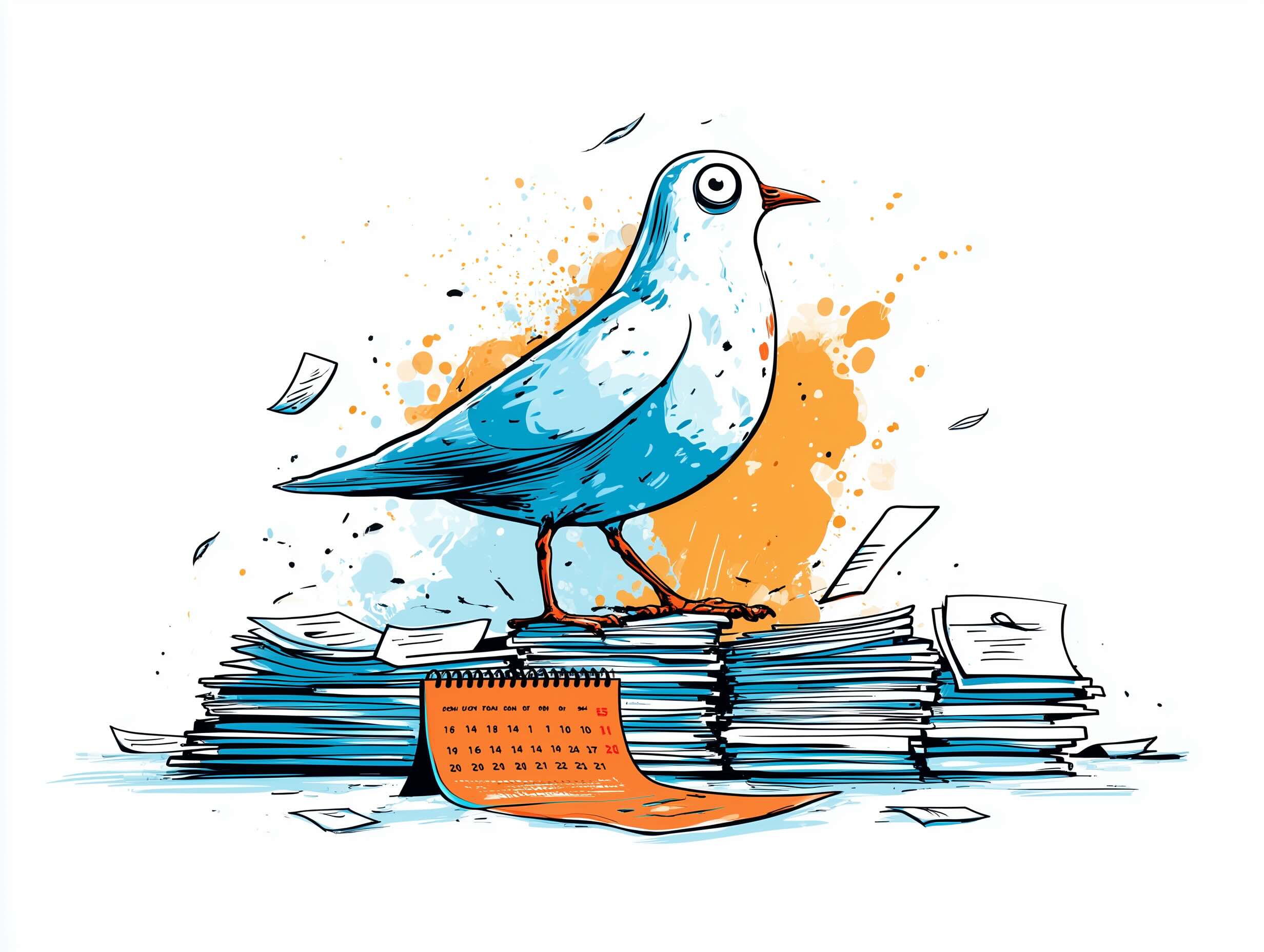

%20(1)%20(1)-2.png)
%20(1).png)