How Much is a Virtual mailbox? Full Pricing Breakdown (2026)

Many founders don’t think about mail until they have to. The moment of reckoning comes when compliance paperwork or bank forms start piling up. That’s when you start asking yourself “how much is a virtual mailbox?”
Prices vary depending on what you need. It could be a simple address to keep your home private, or a complete digital mailroom that sorts, scans, and interprets your business mail with AI.
In this guide, we’ll break down costs, plans, and features to help you choose the right option for your business.
How much is a virtual mailbox?
Virtual mailbox pricing varies depending on the provider, features, and mail volume. Most services charge between approximately $10 and $100 per month. Cheaper plans focus on individuals and more robust options are for businesses that handle compliance or team-wide mail.
Postal’s flat monthly rate keeps things simple. There are no unpredictable per-scan or per-forward costs, and if you occasionally exceed your 100-mail limit, you’re not penalized. Consistently high mail volumes may incur a $2 per-item fee, but forwarding is bundled efficiently to reduce costs.
At a glance, some competitors appear cheaper, but those savings often fade once add-ons, location premiums, and per-item charges stack up (something we’ll explore later).
Average cost of a virtual mailbox
The right virtual mailbox plan depends more on how much mail your business handles than which provider you choose. Some founders need a basic address for registration. Others need a digital mailroom that keeps an entire team organized. Here’s what typical costs look like for different business sizes and volumes.
Solo entrepreneurs usually pay the least because their needs are minimal. This could just be a single inbox, a few scanned items, and occasional forwarding. As teams expand, mail volume rises quickly. Small businesses often find value in plans that balance capacity and collaboration without extra per-item fees.
At the top end, compliance-heavy organizations or high-volume teams spend more because they require structured handling and storage that scales with regulation. Paying for stability here is about avoiding the chaos of missed deadlines or misplaced notices.
Virtual mailbox additional costs
Flat-rate plans might look pricier upfront, but they’re often cheaper once you add up what others charge for extras. Many “budget” virtual mailboxes start at $10 or less, but that price rarely reflects the total you’ll pay after forwarding, scanning, or storage fees kick in.
Services like iPostal1 and Anytime Mailbox are often marketed as low-cost options, but the savings usually come with limits like restricted scans, location-based pricing, or varying service quality. PostScan Mail takes a similar approach, offering affordable entry plans that can feel less predictable once you factor in how different locations handle mail volume or processing.
That’s why flat-rate options like Postal’s $49 per month model often make better long-term sense. You know exactly what you’re paying for, and you won’t see your invoice balloon every time your mail volume fluctuates. When it comes to compliance deadlines or accounting records, predictable pricing is worth more than chasing the lowest advertised rate.
How location affects pricing
Not all virtual mailbox addresses are equal. Pricing often depends on where your mail is received and how that location operates. The cheapest options are usually resold addresses, meaning third-party mail centers rented out under different names. They might work fine for light use, but mail processing is slower, storage limits are tight, and security can be questionable.
Premium business addresses cost more because they come with faster handling, verified staff, and a professional reputation attached to the location itself. A mailbox on 5th Avenue in New York or Castro Street in San Francisco isn’t just about appearances, it signals stability to banks, partners, and regulators. With Postal, these addresses also mean better infrastructure. As a result, mail is processed securely, logged instantly, and ready for you to act on right away.
So while a premium address adds a few dollars to your monthly cost, it also strengthens your business presence and ensures your mail moves efficiently through a secure, professional system.
Free virtual mailboxes
Some virtual mailbox providers offer free trials to help you test their platforms, but the length and value of those trials vary widely. Most are short-term or feature-limited, giving you just enough access to explore the interface, but not enough to gauge how it fits into your daily operations.
Postal stands out here with the best free offer available. You get six months completely free on the $49 per month plan. It’s the full product, not a pared-down version, so you can actually see how automation, AI, and compliance tools work at scale before you commit.
Other providers tend to offer more traditional trials. Services like PostScan Mail and Anytime Mailbox occasionally offer introductory discounts or location-based promotions, but these are limited in scope and vary by partner site. They’re fine for a quick look, though less useful for assessing long-term workflow or mail volume needs.
If you’re comparing offers, it’s worth focusing less on how long a trial lasts and more on what it lets you experience. A few days of limited access won’t tell you much. However, six months of running your real mail through a digital system will.
Virtual mailbox plans
Once you’ve compared pricing and trial offers, the next step is looking at what’s included in each plan. A low monthly fee means little if the essentials aren’t there, and not every business needs the same level of functionality. The best virtual mailbox plans cover these key areas:
- Online access: Your mailbox should be available anywhere, ideally through both web and mobile. It’s what turns a physical process into a digital one and keeps your team connected.
- Security: Look for encrypted portals, verified staff handling, and compliance standards that match your industry. A secure system isn’t just for privacy, it also protects your business from compliance risks.
- Mail handling features: Strong platforms like Postal go beyond scanning. Tools such as searchable archives, automated mail routing, deadline tracking, and AI-powered summaries help you act faster and stay organized.
- Number of seats: Make sure the plan supports everyone who needs access. Some base tiers limit you to one user, while higher plans accommodate full teams and permissions.
- Mail forwarding: Even in a digital setup, physical mail forwarding still matters. Choose a provider that consolidates and ships at discounted rates to avoid unnecessary costs.
The right mix depends on your workflow. If you’re a solo founder, reliability and access might be all you need. For multi-user teams or compliance-heavy operations, automation and accountability features are worth prioritizing.
Virtual mailbox vs PO box costs
At first glance, PO boxes seem cheaper. You can often rent one through USPS for as little as $5 a month. However, before committing, it’s worth understanding the full cost of a PO box, since price can vary widely based on size, region, and delivery type.
Still, that low rate comes with clear limits. PO boxes are designed for personal mail, not business operations. They can’t receive packages from private carriers like UPS or FedEx, and they don’t meet the requirements for using a PO box as a business address.
A virtual mailbox gives you that business-grade address plus digital access, forwarding, scanning, and security, which PO boxes lack. While the monthly cost is higher, it consolidates what you’d otherwise need multiple tools and addresses to handle. For modern businesses, the difference in cost usually translates directly into saved time and fewer compliance headaches.
Try the leading virtual mailbox free for 6 months
A good virtual mailbox keeps your operations predictable, compliant, and organized. Postal’s flat-rate model removes the guesswork from pricing, while our AI-driven tools help you stay on top of important documents before they become problems.
If you’re comparing options, it’s worth experiencing a system built for real business use, not just convenience. Postal gives you six months of full access at no cost, making it a trusted solution for growing startups and established teams.
Get started with Postal and see how a true digital mailroom transforms how you handle business mail.
Manage your mail from anywhere
Never lose a letter or change your business address again.

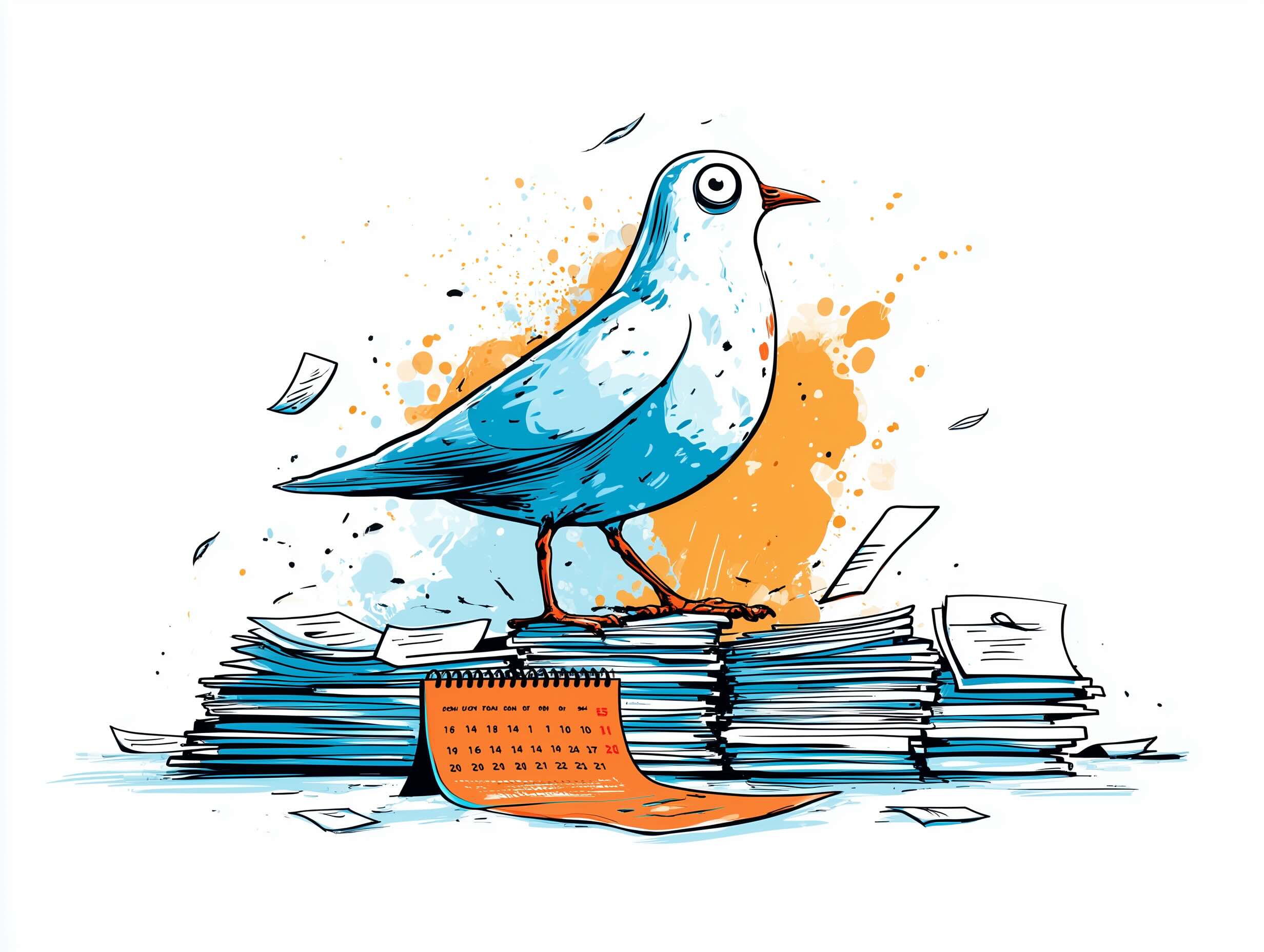

%20(1)%20(1)-2.png)
%20(1).png)