Stable Mail Review: Pricing, Usability and Alternatives (2026)

Stable Mail promises to simplify how founders and teams manage physical mail by digitizing the entire process. But convenience isn’t the full story. In this Stable Virtual Mailbox review, we’ll take a close look at the platform’s pricing, usability, and how it compares to other options.
What is Stable Mail?
Stable, also known as Use Stable or Stable Virtual Mailbox, is a digital mailroom platform that turns physical mail into online workflows. Businesses use it to receive, scan, and manage their mail from anywhere through a single dashboard.
The service pairs a virtual business address with automation tools that route correspondence, summarize contents, and flag important deadlines. In short, Stable aims to make handling business mail as seamless as managing your email inbox.
How does Stable work?
Stable works by turning the physical act of receiving mail into a digital, automated process. After choosing a business address, your incoming mail is sent to one of Stable’s processing facilities, where it’s scanned and uploaded to your online dashboard. From there, you can view, forward, download, or shred items with a few clicks.
AI adds a layer of interpretation, including summarizing documents, flagging time-sensitive notices, and routing mail to the right team member. Stable also integrates with popular tools like Slack, HubSpot, and Notion, so key information can flow directly into your existing systems. The result is a more structured, less time-consuming way to stay on top of important communications.
Who is Stable best for?
Stable suits startups and small businesses that want a reliable address and basic digital access to their mail without much setup or maintenance. It’s useful for founders who move often or operate remotely, as it keeps business correspondence centralized and accessible online.
Companies in regulated or mail-heavy industries like finance, healthcare, or property management may also find value in its automation features that flag compliance notices or deadlines. Overall, Stable works best for teams that want a dependable virtual mailbox with automation features to simplify routine mail handling.
Stable’s virtual mailbox and address services
Stable offers both a virtual address and a digital mailbox for managing mail online. The address gives your business a professional base, while the mailbox lets you view, forward, or shred mail from anywhere.
But for companies managing larger mail volumes, Stable’s system can start to feel limited. Searching for mail sometimes takes longer than expected, especially when you’re trying to locate time-sensitive or compliance-related mail.
Postal’s virtual mailbox service addresses this with advanced, AI-powered search that makes finding past correspondence almost instant. Postal was also the first to launch an AI-first virtual mailbox, setting the standard for how businesses handle mail online. From automated summaries to compliance actions, it’s built for scale, giving growing teams a system that feels more like an intelligent assistant than a storage inbox.
Stable registered agent
Stable offers a registered agent service that helps businesses stay compliant by receiving legal and government documents on their behalf. It’s a useful feature for maintaining privacy and ensuring official notices are handled properly, though it comes at a steep cost of $300 per year for each entity and location.
Postal’s registered agent service provides the same function at a fraction of the price, costing just $50 per year. Both Postal and Stable operate nationwide, but Postal’s lower annual rate makes it a far more affordable choice for businesses managing multiple entities or locations. For small teams watching their overhead, that difference adds up quickly.
User interface
Stable’s interface is one of its strongest points. The dashboard feels modern, minimal, and easy to navigate, something many older virtual mailbox platforms never quite got right. Everything from viewing scanned documents to forwarding or archiving mail happens within a few clicks, and most users won’t take long to figure out the basics.
The design is clean and uncluttered, making it easy to focus on the mail itself. Notifications arrive promptly, scans are clear, and actions like tagging or assigning items to teammates are intuitive. Even non-technical users can move through the platform comfortably without training or manuals.
While there are a few quirks like limited customization and some extra clicks for bulk actions, the overall experience is smooth and reliable. Stable feels modern and thoughtfully designed, even if it occasionally trades depth for simplicity.
Security
Stable takes security seriously, meeting key industry standards for data protection. It’s fully HIPAA compliant, adheres to SOC 2 Type II requirements, and offers BAAs for healthcare customers. All mail and data are encrypted in transit and at rest, with permission-based access and full audit logs for accountability. Its infrastructure is built for scale, with redundancy and uptime guarantees.
Postal meets the same HIPAA and SOC 2 standards, and adds PHI/PII-aware workflows, on-site scanning facilities, and the option to hand off compliance mail to specialists. Both platforms meet high security and compliance standards. Postal’s approach simply ties those safeguards more closely into its automated workflows.
Stable competitors and alternatives
While Stable covers the basics well, it’s part of a larger market of virtual mailbox and registered agent providers with different strengths. From AI-powered automation to global address networks, the options below show how competitors compare in features, scale, and pricing.
To explore how these services compare in more depth, see our guide to the best virtual mailbox providers. It breaks down each platform’s strengths, limitations, and which businesses they serve best.
Stable Virtual Mailbox pricing
Stable’s pricing comes in three tiers: Grow, Scale, and Custom. Each tier is designed for different business needs and mail volumes.
- Grow – $49/month (billed annually): Suited to early-stage startups and solopreneurs. Includes one user, a permanent street address, 360 mail items per year, basic mail actions (scan, ship, shred), and API/webhook access.
- Scale – $83/month (billed annually): Built for growing teams. Adds 600 mail items per year, unlimited paid users, auto-scan and auto-ship features, native integrations with tools like Slack and Notion, and team assignments.
- Custom – contact sales for pricing: Tailored for enterprises or regulated industries. Adds AI mail routing, custom user permissions and SSO, HIPAA BAA availability, and dedicated account management.
Additional services include registered agent support at $300 per year (or $25 per month) per entity and location, and check deposit services starting at around $3 per check. Businesses under $1 million in annual revenue or those incorporating through Stable receive 50% off the Grow plan.
For comparison, Postal keeps pricing straightforward with a flat $49/month plan and a six-month free trial. Notarization is also free. The registered agent service costs just $49 per year and it’s free when paired with a virtual mailbox or address in New York or California. For teams that value transparent, predictable pricing without layered add-ons, Postal’s model is often the better long-term choice.
Frequently asked questions about Stable Mailbox
Thinking about using Stable Mail? These FAQs break down what you need to know about its pricing, reliability, and how it measures up against other virtual mailbox options.
How much does Stable Mail cost?
Stable’s pricing starts at $49 per month for the Grow plan when billed annually, increasing to $83 per month for the Scale plan. Larger teams or regulated businesses can opt for a Custom plan, which is priced on request. Add-ons like registered agent services cost $300 per year per entity, or $25 per month, and check deposits start around $3 per check. For context, Postal offers a flat $49 per month plan with a six-month free trial, making it easier to budget without extra fees or layered add-ons.
Is Stable virtual address legit?
Yes, the virtual address provided by Stable is legitimate for business use. You’ll receive a permanent street address that can be used with the IRS, banks, vendors, and state agencies. Like all virtual addresses, it’s important to check with your bank or vendor ahead of time if they have specific address-format or location requirements.
What are the best alternatives to Stable Mail?
Some of the strongest alternatives to Stable include Postal, US Global Mail, iPostal1, PostScan Mail, and Anytime Mailbox. Each serves a slightly different need.
Postal, for example, stands out most for business users, thanks to its AI-driven search, built-in compliance tools, and flat $49/month pricing that includes the first six months free. The others can be good fits for freelancers or smaller teams that prioritize address flexibility or lower entry costs over automation and advanced features.
Manage your mail from anywhere
Never lose a letter or change your business address again.

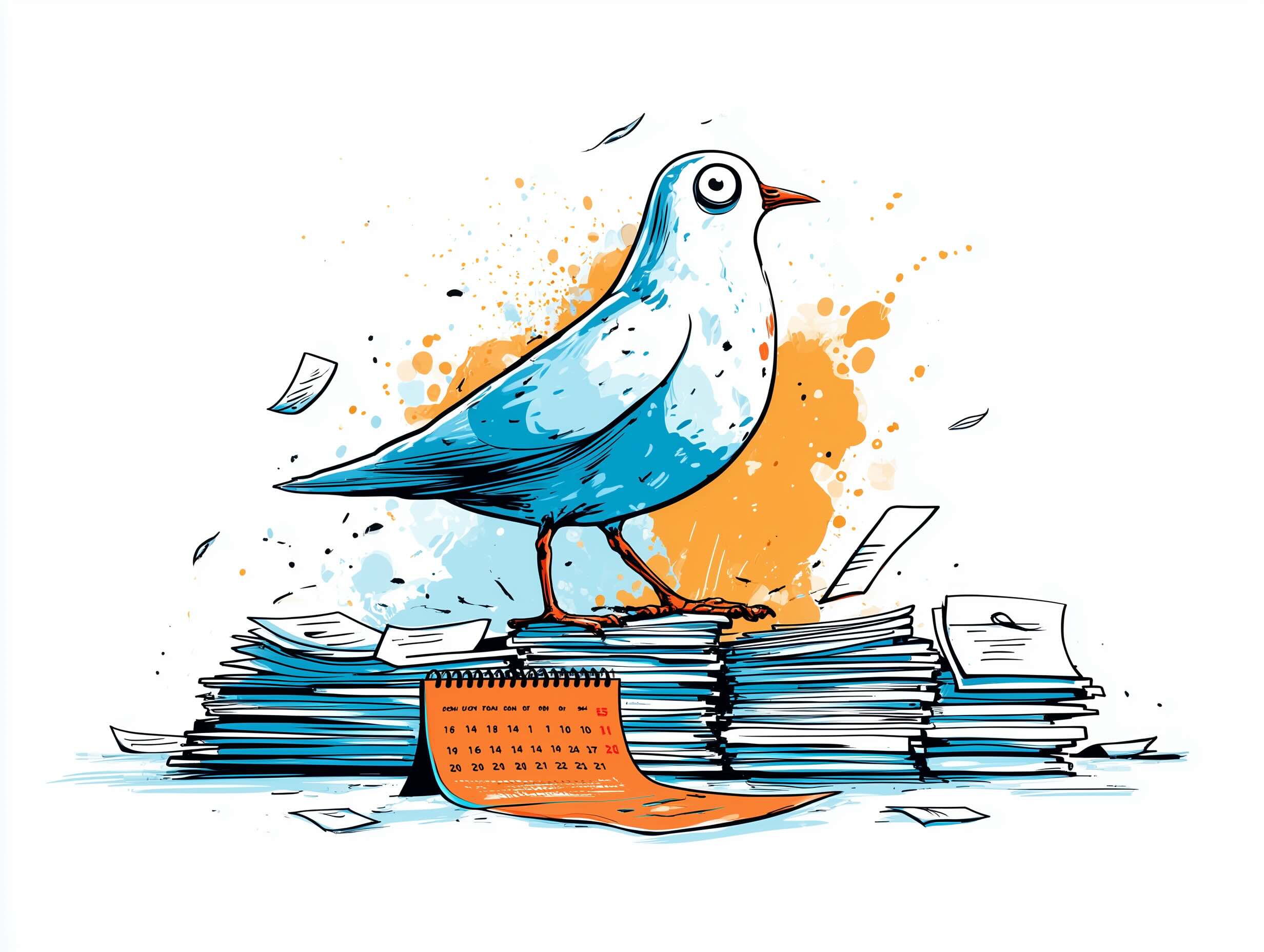

%20(1)%20(1)-2.png)
%20(1).png)