USPS Form 1583: How to Fill Out & PDF download

Key takeaways:
- USPS Form 1583 authorizes a CMRA to legally receive and manage your business mail.
- You’ll need two valid IDs, one with a photo and one showing your residential address.
- The form must be signed in front of a CMRA agent or notary (in person or via live video).
- Once notarized, your CMRA uploads the form to USPS and keeps a copy on file.
When you set up a virtual mailbox or let a mail service handle your business mail, you’ll eventually run into USPS Form 1583. It’s a necessary step that gives your chosen provider the legal right to receive mail on your behalf. Think of it as the gatekeeper between you and a professional business address. In this guide, we’ll cover what the form is, how to download it, and how to get it filled out correctly.
What is USPS Form 1583 and what’s it used for?
USPS Form 1583 is the document that authorizes a Commercial Mail Receiving Agency (CMRA) to accept mail on your behalf. Without it, providers like Postal can’t legally handle or forward your letters and packages.
The Postal Service created the form to prevent fraud, confirm identity, and keep a record of who’s behind each private mailbox. In practice, it’s a straightforward permission slip. Sign it once, and your chosen service can start managing mail under your business name.
USPS Form 1583 PDF download
The easiest way to get started is by downloading the official USPS Form 1583 PDF. It’s a fillable version straight from USPS, so you can complete it digitally or print it out if you prefer. Most mail providers, including Postal, will also share the form directly once you sign up, but it’s the same document. Keeping a copy handy is useful since you’ll only need to submit it once per mail service.
What is a Commercial Mail Receiving Agency or CMRA?
A Commercial Mail Receiving Agency (CMRA) is any private business authorized by USPS to receive and manage mail on behalf of others. Instead of sending everything to your home or office, your mail is routed to the CMRA’s address and handled under the terms of your Form 1583.
Postal is one example. As a CMRA, we provide you with a professional virtual address for business, receive incoming mail, and make it available online through our platform. Unlike a P.O. Box, this gives you a real street address, which is something banks, government agencies, and customers generally prefer. It also helps keep your personal details private while making your company look more established.
How to fill out Form 1583 for a business
Before your CMRA can process mail, USPS requires a completed Form 1583. These steps show how to provide the right details and avoid common mistakes.
Step 1: Get the current form
Start with the official PS Form 1583 (June 2024). At the time of writing, this is the version USPS recognizes. Using anything outdated can slow down approval. Keep a clean copy handy to work directly from.
Step 2: Confirm your CMRA details
Your CMRA fills in its own address and assigns your PMB number in Section 2. That’s essentially your mailbox identifier. You don’t need to guess—just use the details your provider gives you. They’ll also sign off as the agent and upload the completed form into USPS’s database.
Step 3: Choose the service type
In Section 3, check Business/Organization Use. This tells USPS you’re using the mailbox for business purposes and triggers the extra business details you’ll complete later in the form.
Step 4: Enter applicant info
Section 4 is about you. List your full legal name, phone, email, and residential street address—not the private mailbox (PMB). USPS needs a real home address on record, and it should line up with the ID you’ll provide later. If you’re under a court protection order, attach it here.
Step 5: (Optional) Add an authorized individual
If someone else needs access to your mailbox, list them in Section 5. Include their residential street address (not a P.O. Box or PMB). If you add them here, they’ll later need to provide IDs too.
Step 6: (Optional) Set up transfer/forwarding
Section 6 covers forwarding. If you want mail sent to another location, for example, a second office or a temporary address, this is where you record it. Leave it blank if everything will stay at the CMRA.
Step 7: Add business/organization details
Here you’ll note your business name, type, street address, phone number, and place of registration. Don’t try to substitute your PMB for the business address. USPS wants the actual street location where your company is registered.
Step 8: Prepare your IDs (overview)
You’ll need two forms of identification for yourself: one government-issued photo ID and one showing your residential address from Section 4. A driver’s license can fill either role, but not both. We’ll cover acceptable IDs in detail later.
Step 9: IDs for any authorized individual (overview)
If you added someone in Step 5, they’ll also need to provide two IDs (again, one photo and one address). The same rule applies, so a single ID can’t cover both categories.
Step 10: Add additional recipients if needed
Section 12 lets you add other names tied to your mailbox, like co-founders or team members. Keep in mind, verification rules apply. We’ll cover those edge cases later.
Step 11: Sign and witness
In Section 13, you’ll sign the form in front of your CMRA agent or a U.S.-commissioned notary. This part confirms your identity. If you’re signing remotely, real-time video witnessing is acceptable. After that, the CMRA completes Section 14 as the official agent. We’ll cover notarization specifics in a later section.
Step 12: Submit to your CMRA
Send your completed form plus ID copies to your CMRA. They’ll handle the upload to USPS and keep a copy on-site for compliance.
Can I file USPS Form 1583 online?
Yes, USPS allows it if the identity check happens live over video. That can be through your CMRA, if they offer remote witnessing, or via an online U.S. notary. Once that step is complete, your CMRA uploads the form to USPS. We’ll go into the notarization rules later.
ID required for Form 1583
To complete PS Form 1583, you’ll need two forms of identification: one government-issued photo ID and one address ID that matches the residential address you listed on the form. USPS requires this to confirm both who you are and where you live.
Photo ID
Your primary ID must be current and government-issued. It also needs to match the name you entered in Section 8 of the form. Acceptable options include:
- U.S. driver’s license or state ID card.
- U.S. passport or passport card.
- Foreign passport.
- U.S. permanent resident card.
Address ID
Your secondary ID proves your residential address. It must be valid, current, and match the address you wrote in Section 9. Acceptable documents include:
- Driver’s license (if not already used as photo ID).
- Mortgage, deed of trust, or long-term lease.
- Vehicle registration or insurance policy.
- Homeowner’s or vehicle insurance policy.
- Voter registration card.
What doesn’t work
Certain documents won’t pass. Don’t try to use:
- Expired or blurry IDs.
- Utility bills or bank statements.
- Month-to-month leases.
- Any ID showing a P.O. Box address.
- University, tribal, or national ID cards.
One more note: you can’t pre-upload old photos of your ID if you’re using a verification service like Proof. The platform requires you to capture them live during the process.
How to get USPS 1583 notarized
USPS requires your signature on Form 1583 to be witnessed either by your CMRA agent or a U.S.-commissioned notary. This is what gives the form its legal weight. If you’re in person, the process is simple. Simply bring the completed form and your IDs to the notary, sign in front of them, and they’ll certify it.
If you’d rather stay remote, many providers now support online notarization. That means a live audio/video session where the notary checks your IDs in real time before confirming your signature. It saves you a trip and is just as valid.
Once notarized, the CMRA takes care of uploading the form to USPS and keeping a copy on file.
What happens if you don’t fill out Form 1583?
Without a completed USPS 1583 form, your CMRA can’t legally accept or forward your mail. USPS treats the authorization as mandatory, not optional. In practice, that means your provider will hold or reject any mail sent to your business address until the form is on file.
Skipping it just delays setup and can make you look disorganized if mail bounces back to senders.
The mail receiving agency for business
CMRAs shouldn’t just tick boxes for USPS, they should make your daily operations easier. Postal gives you a real business address, digital access to your mail, and a straightforward Form 1583 process.
Get started with Postal today and keep your mail as organized as the rest of your business.
Frequently asked questions about Form 1583
Most of the process for filling out Form 1583 is clear once you start, though a few details tend to trip people up. Here are the answers to those frequent questions.
How to submit USPS Form 1583 online?
You’ll still complete the same form and it’s just the signing that happens online. If your CMRA offers remote verification, or you use an online notary, the witness requirement is covered by live video. After that, your CMRA uploads the notarized form to USPS. It's the same process, just without the trip to a notary’s office.
How long is USPS Form 1583 valid for?
Form 1583 doesn’t come with an expiration date. It stays valid as long as you keep your mailbox with the same CMRA. If you switch providers, you’ll need to complete a new one.
What is the purpose of a notary on Form 1583?
The notary (or CMRA agent) is there to confirm you are who you say you are. USPS wants an independent witness to check your ID and certify your signature. It may feel a bit formal, but it’s what makes the authorization legally solid.
Does USPS accept online notary?
Yes, USPS allows online notarization as long as it’s done through a live audio/video session with a U.S.-commissioned notary. Once verified, your CMRA can upload the form like usual.
What are common issues with Form 1583?
The most frequent snags come from IDs, for instance, using the same document for both photo and address, or submitting something expired. Another is trying to list a private mailbox (PMB) as your business address, which USPS won’t accept. Occasionally, people forget to sign in front of a notary or agent, and that stalls the process. None of these are deal-breakers, but they’ll slow things down
Is USPS Form 1583 public record?
No, Form 1583 isn’t a public document. Your CMRA keeps a copy on file, and USPS requires them to store it for compliance. It’s available to postal inspectors if needed, but not to the general public.
Manage your mail from anywhere
Never lose a letter or change your business address again.

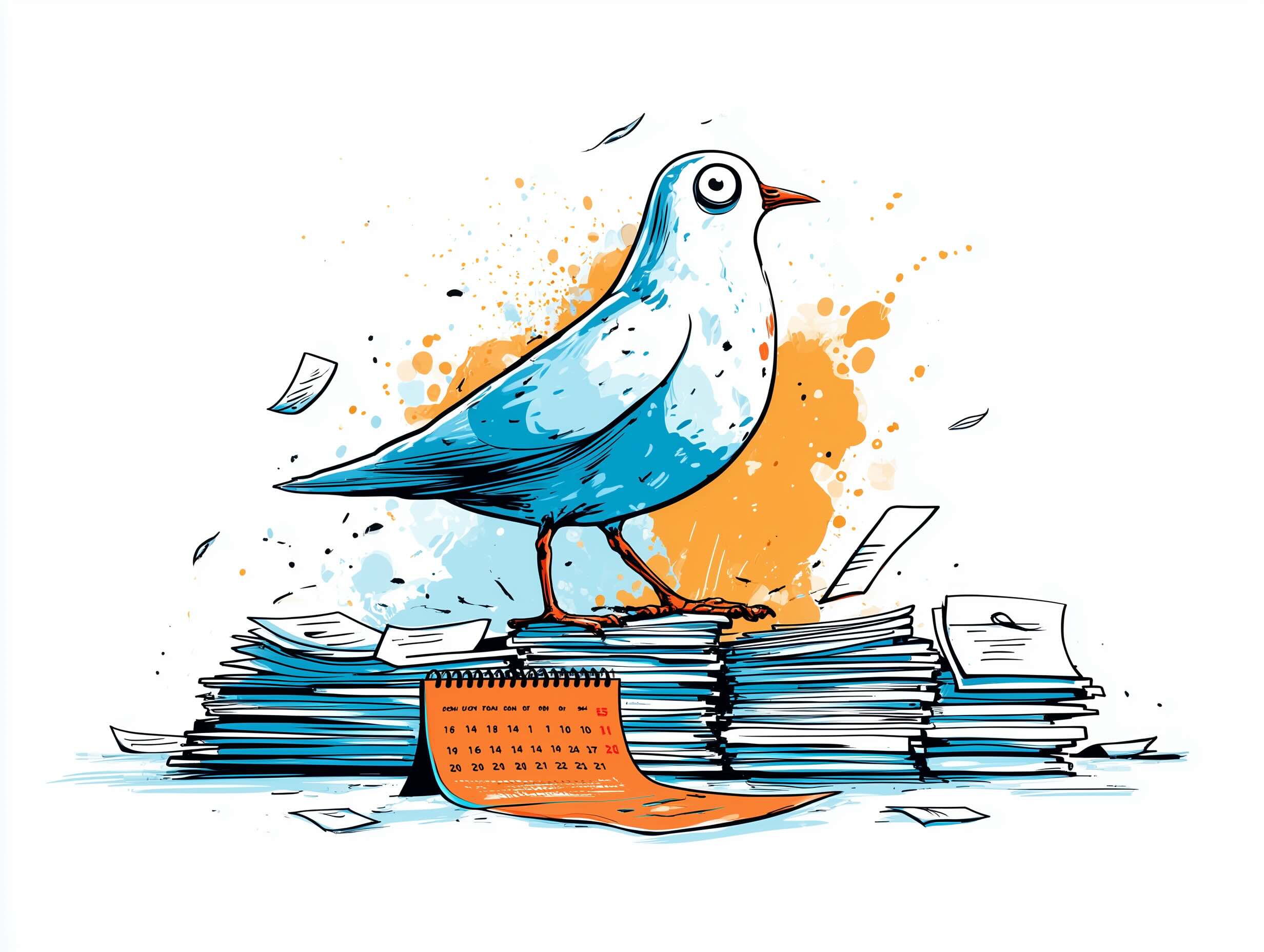

%20(1)%20(1)-2.png)
%20(1).png)